
How to answer any interview question
An interview can be going really well when all of sudden, seemingly out of nowhere, the interviewer asks a question that completely throws you! It’s likely that they’ve done this to see how you’ll...
Read moreIn the wake of the global pandemic, social distancing, and generally more teams working from home/remote locations, virtual interviews are becoming more commonplace. However, how do hiring managers and HR professionals get the most out of candidates during a virtual interview?
We’ve all entered into a new era of working and that also impacts how we recruit. As part of our new, “ask a recruiter”, series, CGC’s high performing recruitment consultants will tackle some of the questions they are frequently asked by clients. Like: how does one manage a virtual candidate interview?

At CGC we believe that on the face of it, this appears deceptively simple. Interviewers are likely to ask the same questions, regardless of whether an interview is in-person or virtual, but a lack of personal interaction can make virtual interviews harder. For example, we can’t see body language, determine fit as easily, and communication can be trickier, especially if you have connectivity issues.
This can make some candidates feel uneasy, or like there’s a lack of fit, or won’t paint the best candidates in the best light. Ultimately meaning your business could miss out on great people.
Here are some simple tips we use at CGC to improve virtual interview success rates.
Whilst this sounds like a given, try to find a quiet place where you won’t be disturbed, that has a reliable internet connection, and without distractions. Make sure you’re comfortable and that the space has plenty of light. Keep the background simple and uncluttered, and where possible try to avoid sitting in front of windows or glass offices with people walking back and forth.
Try to avoid doing virtual interviews on the run, treat it like a physical interview. Book meeting rooms and, where possible, especially for more senior candidates, use a video conference (VC) room with technical support.
We have all been on video calls where we’re looking up someone’s nose as their laptop is positioned poorly. It’s not a great look, especially in an interview where you’re trying to attract top talent. Test your camera position before the interview and if you’re using a laptop, try a stand or even a stack of books.
If your business has a strong employer brand, candidates will want to see and experience that. As they can’t come into the office and experience the building, use locations that give the right corporate image. Hence the meeting room suggestion, which is preferable to an office.
Check you’re sitting in the middle of the screen and that your head isn’t cut off. Keep a window open showing your camera, so you can keep a check on this, unless it’s distracting you.
Make sure any conferencing software is installed correctly, that your internet connection is strong, and that you can log in without any issues. Test the video and microphone before the interview and remember to plug in or charge your equipment. As a rule of thumb log into the meeting 5-10 mins before it starts.
This is also great advice for your candidates. They might not be familiar with Teams, Zoom, GoToMeeting, or whatever program your business uses. So, if they need to download something, install an app or create a login, give them some warning so they’re not 10 minutes late to the interview.
And have a backup. Sometimes, for no reason and in the middle of everything, things can go wrong. Discuss what to do if the call drops out at the beginning of the interview, and if you can’t reconnect, go back to basics and finish the interview on the phone.
It’s easy to fall victim to some major meeting faux pas. Virtual etiquette is a new concept, compared to in-person meetings, and there are 8 general rules to follow:
The old “What do you know about us?” question is a little arbitrary in the digital age. It’s likely that the candidates have fully researched the business, the management team, and you! To set candidates at ease in an uncomfortable situation, so you can get the best out of them, prep them appropriately.
Remember that it’s not just about trying to get everything you need, you’re also selling the business and the role.
Before the interview, talk to them about some of the important questions you want to cover, the information they’ll be expected to know, the comms platform (Zoom, etc), if they need to download anything, what you’ll be sharing, etc.
Any candidate search involves a certain amount of salesmanship, and in a virtual situation, you have to closely manage the candidates as they can’t, from a recruitment perspective, physically experience your employment brand.
Many companies use recruitment businesses, like CGC Recruitment, to improve their search, selection, and hiring outcomes. As a specialist consultancy, we can help clients find the best candidates across the construction, infrastructure, engineering, and architecture sectors, at all levels.
For a confidential discussion, get in touch with CGC and talk with one of our experienced consultants.
At CGC we’re pulling together recruitment resources to help clients and candidates. If you’d like to download CGC’s Interview techniques, hit the button below.
Images: This article may contain public copyrighted material the use of which has not always been specifically authorised by the copyright owner at Photo by Compare Fibre on Unsplash. We are making such material available to advance understanding of this specific topic, which we believe constitutes a ‘fair use’ of any such copyrighted material. If you wish to use copyrighted material from this site for purposes of your own that go beyond ‘fair use’, you must obtain permission from the copyright owner.

An interview can be going really well when all of sudden, seemingly out of nowhere, the interviewer asks a question that completely throws you! It’s likely that they’ve done this to see how you’ll...
Read more
People are arguably an organisation's most valuable asset, which is what makes recruitment so important. And of course, at the heart of the recruitment process is the humble candidate interview –...
Read more
Australia’s infrastructure sector is one of the fastest growing and most innovative industries in the country. In 2018, investment in Australia’s infrastructure sector reached a total of $380 billion...
Read more
So, you’ve landed a job interview for your dream job, now comes the hard part. How do you create a great and lasting first impression with your interviewer?
Read more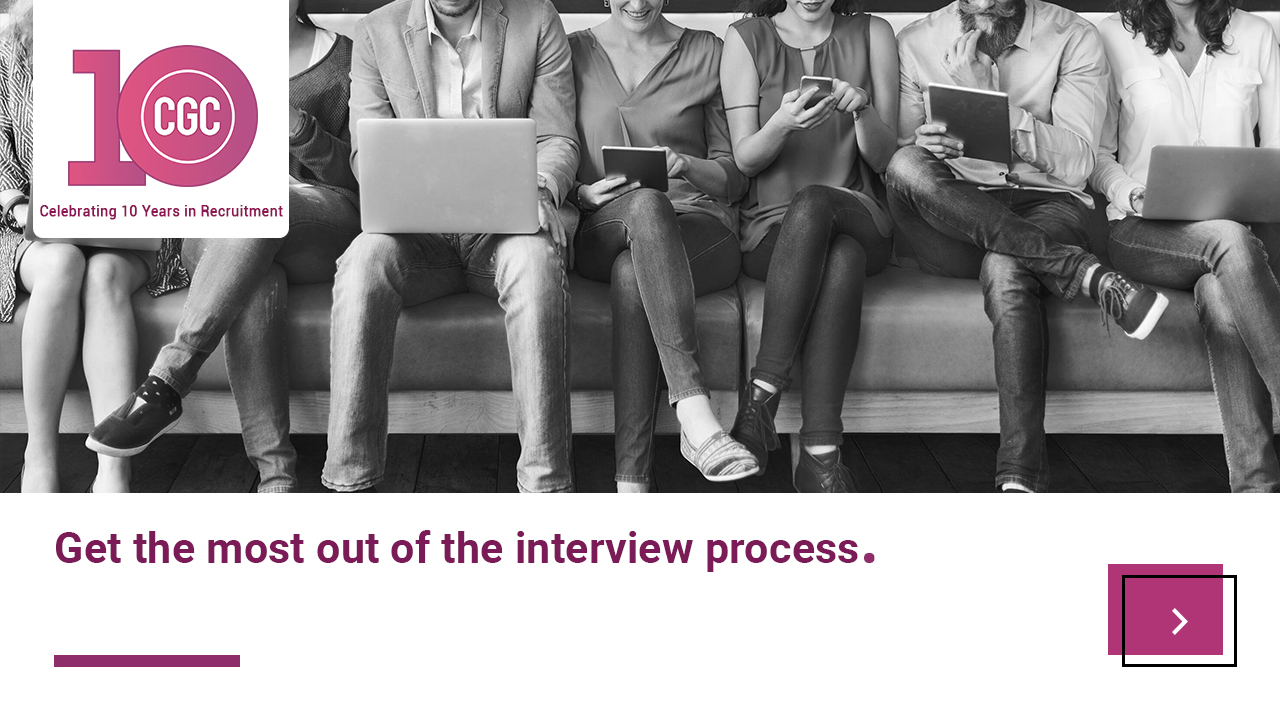
Regardless of whether you are applying for an entry-level or a senior position, it’s more than likely that you will have to interview for the role. This, of course, has two distinct purposes, firstly...
Read moreA warm welcome to the CGC Recruitment June 2014 newsletter. In this month’s edition we will have the usual focus on interesting developments within the Construction & Engineering Industry, we will...
Read more
In our blogs and articles, we often focus on industry trends, insights, and projects but rarely on ourselves. So, it might interest you to know that October 2020 marked CGC’s 10th anniversary.
Read more
The post-COVID world is creating a strong demand for architects and interior designers to deliver improved building ventilation and flexible work spaces. They play a crucial role in getting people...
Read more
In the competitive architecture and interior design sector, attracting top talent can be difficult. With the ‘great resignation’ spreading like a plague, careful planning and a deep understanding of...
Read moreIt’s time again for our annual CGC in Focus report, taking an in-depth look at the state of the nation, from a recruitment perspective… and what a year it has been! It’s no surprise that the outlook...
Read more© 2022 CGC Recruitment. All rights reserved.
Terms & Conditions Privacy Policy Contact